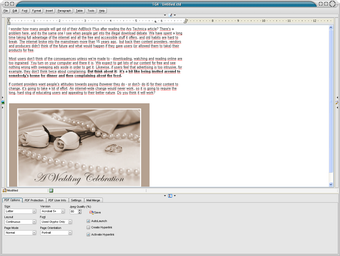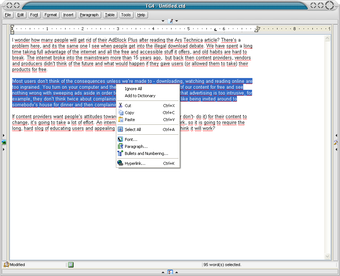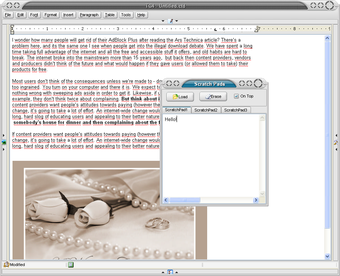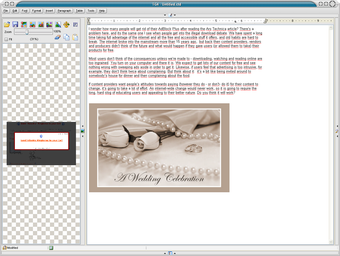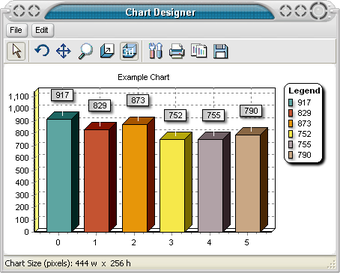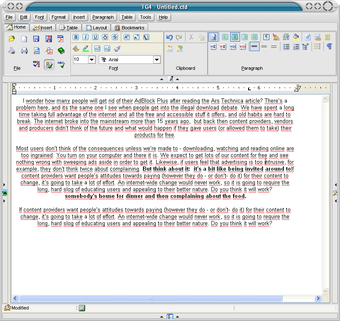Break the links with Microsoft Word
Many people spend their whole life using the same word processing software without ever thinking of the alternatives. If you have decided to make the jump, take a look at Tomahawk Gold, a word processor with some interesting extras.
Tomahawk Gold has all the features you would expect, from text formatting and spellcheckers to print preview and the ability to export and import images, graphs and other content. The layout is very similar to programs like Microsoft Word, so you shouldn't have a problem finding your way around.
Where Tomahawk Gold starts to differentiate itself from the competition is in those extra features. The app has excellent PDF conversion capabilities, allowing you to turn any document into a PDF with protection options, authoring info and a mail merge option. It also has a separate spreadsheet function and a basic file converter that will allow you to turn RTF and TXT documents into more advanced formats.
In all, Tomahawk Gold is a very worthy contender. Even so, there were a few problems during tests. The Help function didn't work at all, and the program didn't recognize the language my document was written in (English) and marked everything as a spelling mistake. I couldn't even find an option to change this. I think most people would agree that this is a fairly major issue, which is a pity, because in all other respects, using Tomahawk Gold was an enjoyable experience.
Tomahawk Gold is an application worth taking a look at - as long as not everyone has a problem with the language selection.
Changes
Easier method to set paper size Vastly improved conversion when opening html files New 'Block Increase Indent' and 'Block Decrease Indent' buttons. Allows you to increase or decrease the left and right indents of the current paragraph at the same time for Block Quotes. Similar to 'Increase Indent' and 'Decrease Indent' except this works with both margins Added 2 new skins Tomahawk now supports footnotes and endnotes in your documents Added option for text fields to autosize as you type Removed redundant features that were already available in our freeware products Brand new user interface Ability to skin the program with any of 11 built-in styles Fewer popup windows needed for functions Ability to set the default 'Save As' format Improved html import handling Improved XML compatibility and handling Ability to hide the 'Ribbon' toolbar when not needed No longer saves any settings to the registry Added ability to 'Insert Date' from a menu item or by double clicking the date on a built-in calendar. Can can now directly open Word 2007 docx and dotx files and OpenOffice sxw, stw, odt, ott, and odm files without MS Office 2007 or OpenOffice.org being installed. Retains partial formatting and imports images. Built-in support for WordPerfect files (*.wpd,*.wpt) v4 to v11. Imports with partial formatting and doesn't require WordPerfect to be installed